From images to text in a snap! Uncover the 3 AI tools to extract text from images, offering unrivaled accuracy and speed.
Have you ever encountered an image containing important text but couldn’t copy and paste that text directly? It can be frustrating when you need to manually transcribe text from images, especially when dealing with large volumes of information.
Thankfully, advancements in Artificial Intelligence (AI) have led to the development of image-to-text converters. These can automatically extract text from images, saving you time and effort.
In this blog post, we’ll explore 3 powerful AI tools that can seamlessly convert images into editable text, making your life easier and more efficient.
What Is An AI Image-To-Text Converter?
An AI image-to-text converter is a cutting-edge tool that utilizes Artificial Intelligence algorithms to recognize and extract text from images. These converters are designed to process various types of images, including scanned documents, photographs, screenshots, and even handwritten notes.
Instead of manually typing out the text found in the images, which can be both tedious and prone to errors, an AI image-to-text converter offers an automated and accurate solution.
The AI behind these converters is trained to identify different fonts, styles, and languages, enabling them to recognize and extract text with impressive precision.
As technology has evolved, these converters have become more sophisticated and efficient. This allows users to extract text from images quickly and effortlessly.
Top 3 AI Image-To-Text Converters
1. Imagetotext.io
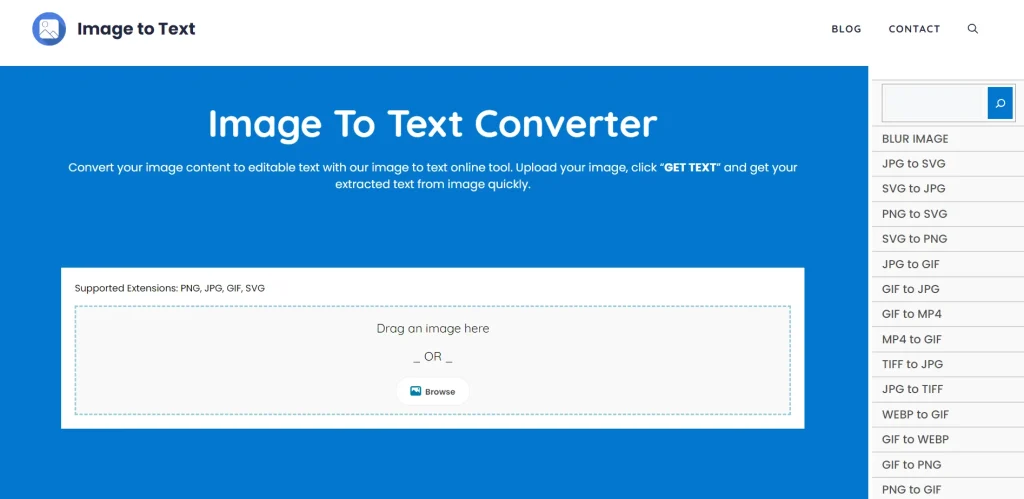
Imagestotext.io is a powerful and user-friendly AI Image-to-Text converter that enables you to extract text from images effortlessly. This tool harnesses the capabilities of Artificial Intelligence to provide accurate and speedy text recognition, making it a valuable asset for various tasks.
How Does This Tool Work?
Using Imagestotext.io is a straightforward process. To convert an image-to-text, follow these simple steps:
- Input the Picture: Upload the image containing the text you want to extract by clicking on the “Upload” button. You can also drag and drop the image onto the platform.
- Hit the Get Text Button: Once you’ve uploaded the image, click on the “Get Text” button to start the conversion process.
Key Features of This Tool
- Free to Use: Imagestotext.io is available for free, allowing users to access its powerful image-to-text conversion capabilities without any cost.
- Browse the Image From Device: With this feature, users can easily upload images from their devices, making it convenient to extract text from various sources.
- Multiple Supported Extensions (PNG, JPG, GIF, SVG): Imagestotext.io supports various image file formats, including PNG, JPG, GIF, and SVG, ensuring compatibility with a wide range of image types.
Imagestotext.io’s simplicity, accuracy, and cost-effectiveness make it an excellent choice for anyone seeking a reliable AI image-to-text converter.
Whether you need to transcribe documents, extract data, or digitize content, this tool has got you covered without requiring any technical expertise.
2. Newocr.com

Newocr.com is a user-friendly and efficient image-to-text converter that simplifies the process of extracting text from images.
This tool offers a straightforward solution to convert images into editable text. It is an ideal choice for both beginners and experienced users.
How Does This Tool Work?
Using Newocr.com is a breeze. Follow these easy steps to convert your images to text:
- Choose the Picture: Select the image you wish to extract text from by clicking on the “Choose File” button. You can also drag and drop the image directly onto the website.
- Hit the Preview Button: After uploading the image, click on the “Preview” button to initiate the conversion process. The tool will then analyze the image and extract the text present in it.
Key Features of This Tool:
- Simple to Use: Newocr.com’s interface is designed to be intuitive and user-friendly. This makes the image-to-text conversion process accessible to everyone, regardless of their technical expertise.
- Multiple Language Support: This tool supports the recognition of text in multiple languages. This allows users to convert images with text in various languages accurately.
- Multiple Supported Extensions (JPEG, PNG, GIF, BMP, TIFF, PDF): Newocr.com can process images in various formats, including JPEG, PNG, GIF, BMP, TIFF, and even PDF files, ensuring versatility and compatibility with a wide range of image types.
With its simplicity, language support, and extensive compatibility, Newocr.com proves to be a reliable and efficient AI image-to-text converter, enabling users to swiftly convert images into editable text with ease.
Whether you need to digitize printed documents, extract information from images, or translate text, this tool has got you covered.
3. Nanonets
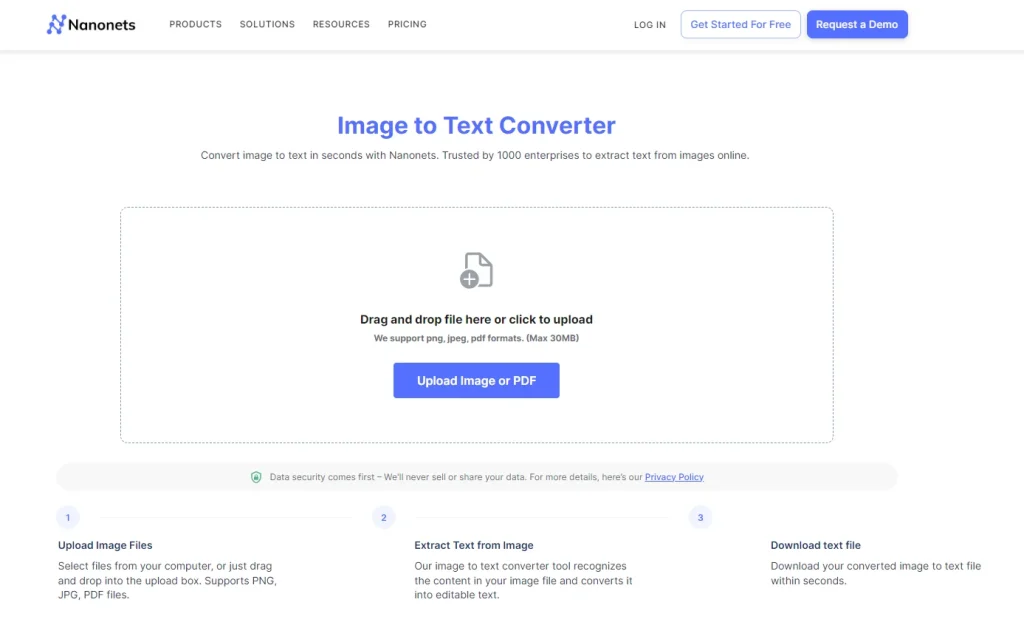
Image-to-text converter by Nanonets is a highly efficient and advanced tool designed to seamlessly convert images into editable text.
With its cutting-edge technology, Nanonets offers a robust solution for businesses and individuals seeking accurate and automated image-to-text conversion.
How Does This Tool Work?
Using image-to-text converter – Nanonets is a straightforward process. Here’s how it works:
- Upload the Picture or PDF: To begin the conversion, simply upload the image file or PDF containing the text you want to extract. You can do this by clicking on the “Upload” button and selecting the file from your device.
- Automatic Conversion: Once you’ve uploaded the image or PDF, Nanonets automatically processes the file. It recognizes and extracts the text from the image without any additional steps or manual input.
Key Features of This Tool
- Easy to Use: Image-to-text converter by Nanonets boasts a user-friendly interface, making it easy for both beginners and experienced users to utilize its image-to-text conversion capabilities effortlessly.
- Extracts the Text From a PDF: Unlike some other tools, Nanonets can not only extract text from images but also from PDF documents. This provides added flexibility for users dealing with text in PDF formats.
- Unlimited Extraction: Nanonets offers unlimited text extraction, allowing users to convert as many images or PDF files as needed without any restrictions, making it a cost-effective and convenient choice.
With its ease of use, PDF extraction capabilities, and unlimited text conversion, image-to-text converter – Nanonets proves to be a powerful and reliable tool for various tasks, from data entry and content digitization to information extraction and archiving.
Whether you are a professional or a student, this tool can significantly streamline your text extraction process and boost productivity.
Conclusion
In conclusion, the advent of AI-powered image-to-text converters has revolutionized the way we interact with textual content within images. These efficient tools offer automated and accurate solutions to extract text from various types of images, saving valuable time and effort.
Whether you opt for the user-friendly simplicity of Imagestotext.io, the easy-to-use Newocr.com, or the advanced capabilities of Image-to-text converter by Nanonets, each tool presents a valuable asset for businesses, professionals, and individuals seeking to streamline their workflows, digitize content, and enhance accessibility.
As technology continues to evolve, we can expect even more innovations in the field of image-to-text conversion, further empowering us to efficiently extract information from visual sources.
Also, check-out:
- How OCR Technology Is Valuable For Graphic Designers
- How FlexClip 5.0 AI Features Redefine The Editing Process


