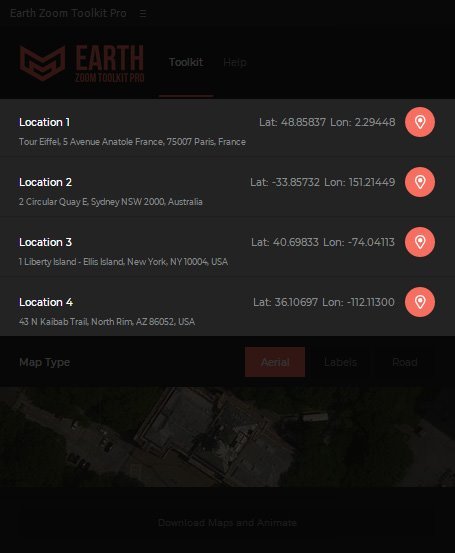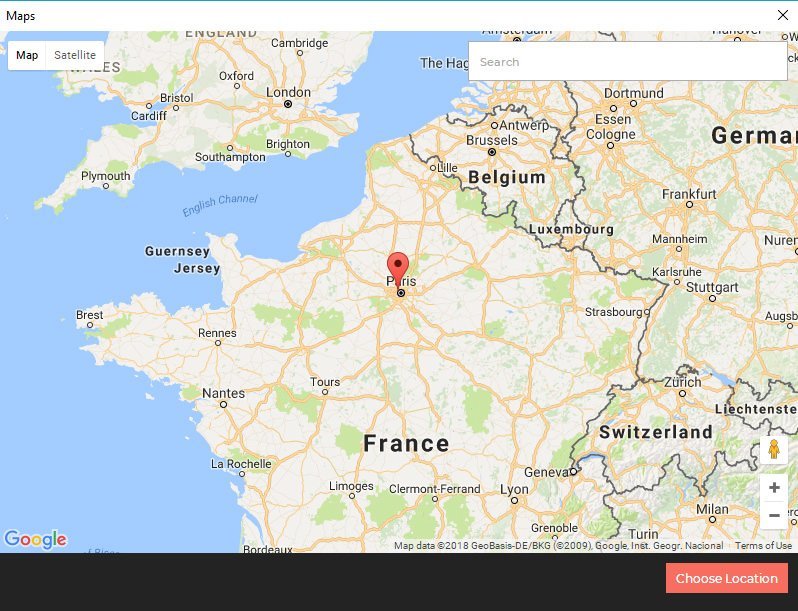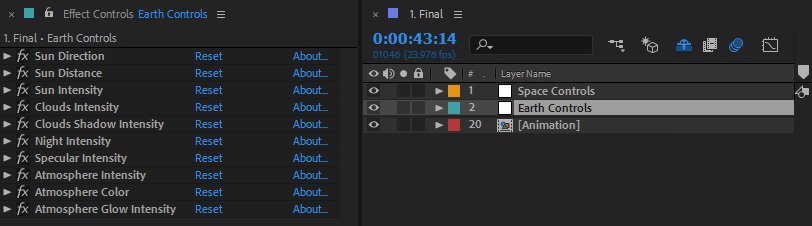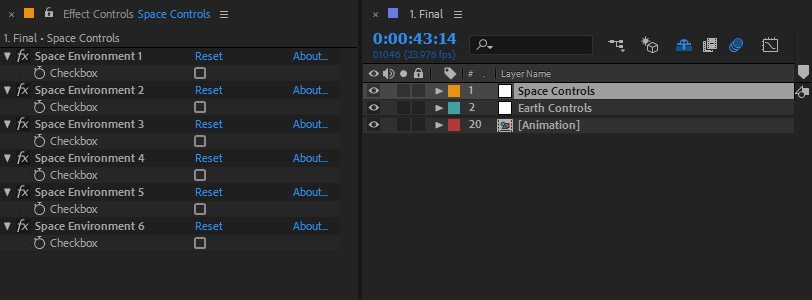Earth Zoom Toolkit Pro is a professional Adobe After Effects toolkit for creating breathtaking 4K Earth Zooms with a couple of clicks!
To create an Earth Zoom effect, what you need is a weather balloon or a small hot air balloon, a video camera, and some fishing string. Then attach the video camera to the bottom of the balloon and make sure it’s pointing down.
Tie the fishing string to the weather balloon and let it go up into space. You do need about 10,000 miles of fishing string but once the string gets tight, that way you know it’s in space. Then go ahead and pull the string down.
Make sure you hit record because I tried it a few times and I forgot to record the first one but if you want to create the Earth Zoom effect in After Effects, you’ll need the Earth Zoom Toolkit Pro.
Earth Zoom Toolkit Pro
Earth Zoom Toolkit Pro is a professional Adobe After Effects toolkit for creating breathtaking 4K Earth Zooms with a couple of clicks! This After Effects script is installed using an Extension Manager.
With this, you can browse maps directly inside After Effects.
Search for locations or pick one manually and click ‘DOWNLOAD AND REANIMATE‘. The script will automatically download all required images and animate the project.
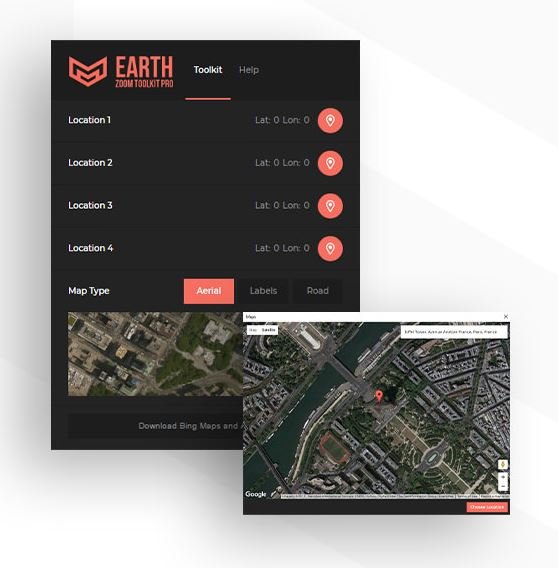
Choose up to 4 locations per render and if you want more, the project is loopable so you can render as many videos as you want, just stitch them together.
Earth Zoom Toolkit includes 10K Earth Textures, 6 SciFi Environments, 17 Animated Callbacks, and Earth Controls – allowing you to completely change the look of the Earth.
How To Install Earth Zoom Toolkit Pro
To install the EarthZoomToolkitPro.zxp file you will need to download an Extension Manager. Anastasiy’s Extension Manager offers not only installation but also updating and uninstalling.
After installing the ZXP installer, open it and select After Effects CC from the list on the left, then click Install, and locate EarthZoomToolkitPro.zxp file.
How To Use Earth Zoom Toolkit Pro
This toolkit is easy to use and does not require any balloon with a video camera attached to a fishing string.
- LOCATIONS – Choose up to 4 locations.

- MAP VIEWER – To choose a location click on the Red/Orange circle button. Maps viewer will show up. Search for locations and click Choose a location.

- MAP TYPE – Choose between 3 map styles – Aerial, Labels and road.

- FINALIZE – Click the ‘Download and Reanimate‘ button to download the map and animate the Earth Zoom effect.

- EARTH CONTROLS – Go to the composition named ‘FINAL COMP’, select the Earth Controls layer, and adjust the look of the Earth.

- SPACE ENVIRONMENT SETTINGS – Go to ‘FINAL COMP’, select Space Controls, and choose the Space Environment. You can check multiple values and combine environments.

Conclusion
Earth Zoom Toolkit Pro is no doubt one of the best After Effects toolkits for creating Earth Zoom effects. There are other similar toolkits available on the Internet but none of them matches the quality, simplicity as well as functionality of Earth Zoom Toolkit.
Also, check out: 10 Best World Map Kit After Effects Templates