Get a detailed review of Neat Video Pro – the ultimate noise reduction tool for video editing. Learn about its features, functionalities, pros, and cons to decide if it’s the right tool for your video editing needs.
Video editing is an art that requires skill, creativity, and the right tools. One of the most important aspects of video editing is the ability to remove noise from the footage.
A variety of factors, including poor lighting conditions, high ISO settings, and the use of low-quality equipment, can cause noise. Removing it is essential if you want to create a polished, professional-looking video.
This article will discuss what Neat Video Pro is and why it is the best and the ultimate noise-reduction plugin for Adobe Premiere Pro and other video editing/compositing applications.
From advanced noise reduction algorithms to compatibility with various video formats, this tool has everything you need to improve the quality of your footage and create a truly professional-looking video.
What Is Neat Video Pro?
Neat Video Pro is a powerful noise reduction plugin for Adobe Premiere Pro. Many people widely consider it the best plugin of its kind on the market and for good reasons.
Easily Removes Noise From Videos
One of the key features is its ability to remove noise from footage with minimal loss of detail. This is accomplished through the use of advanced noise reduction algorithms that are specifically designed to preserve the integrity of the original image.
The result is a clean, noise-free image that looks virtually identical to the original.
Neat Video Pro customizes noise reduction by creating and using noise profiles. A noise profile involves a detailed analysis of the noise properties in a video clip, recorded by a specific recording device in a specific mode.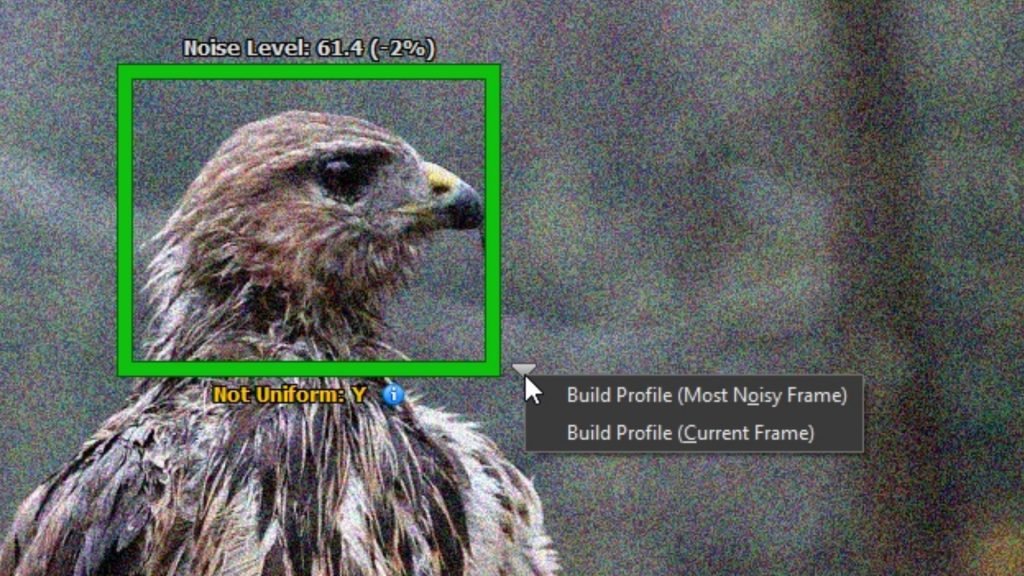
With this information, Neat Video Pro can tailor its noise reduction algorithm to the specific device, resulting in more accurate noise reduction.
Compatible With A Wide Range of Video Formats
Another advantage of Neat Video Pro is its ability to work with a wide range of video formats. The plugin is compatible with a variety of codecs, including H.264, ProRes, and AVC, making it easy to use on virtually any video footage.
Additionally, you can use it to reduce noise in both 2D and 3D footage, making it an ideal choice for a wide range of applications.
In addition to its advanced noise reduction capabilities, NVP also offers a range of other features to help you improve your footage. It includes a powerful denoising filter that can remove noise from specific areas of your footage, such as shadows or highlights.
Can Be Used As A Standalone Application OR A Plug-in
Another important benefit of Neat Video Pro is its flexibility. You can use the plugin in a variety of ways, depending on your specific needs.
You can use NVP as a standalone application to reduce noise in your footage before bringing it into Adobe Premiere Pro. Alternatively, you can use it as a plug-in within Adobe Premiere Pro, allowing you to work on your footage directly within the editing software.
Who Can Benefit From Using Neat Video Pro Noise Reduction Plugin?
Neat Video noise reduction plugin is suitable for a wide range of users, including:
- Professional Video Editors: Neat Video Pro is a powerful tool that can be integrated into the workflow of professional video editors. It provides advanced noise reduction capabilities, and wide format compatibility, making it an essential tool for creating high-quality videos.
- Independent Filmmakers And Videographers: Neat Video Pro is effective in removing noise from footage shot on various cameras, including DSLRs and mirrorless cameras, which often produce noisy footage due to high ISO settings.
- YouTube Content Creators: YouTube content creators who want to produce high-quality videos can use Neat Video Pro to remove noise from videos shot in less than optimal lighting conditions, making it an ideal choice for standing out from the crowd.
- Businesses: Neat Video Pro can enhance the visual quality of videos used in marketing or promotional materials by removing noise, thereby making the video more effective in conveying its message.
- Researchers And Scientists: This noise reduction tool can be applied to scientific and medical videos, like microscopy footage, to remove noise, making it easier to analyze and interpret the images.
Overall, it is a powerful and versatile tool that can be used by a wide range of users to remove noise from their footage and create high-quality videos.
How To Use Neat Video Pro
This video guide will take you through the essential steps of implementing Neat Video Pro on a video clip in Adobe Premiere Pro CC.
It will teach you how to create a noise profile for a clip, how to verify its accuracy, and how to adjust the main settings of the noise filter. Once you have completed this tutorial, you will be able to use the plugin on your video clips.
This video tutorial will demonstrate the majority of the workflow for using Neat Video in Adobe Premiere Pro, which is also applicable to other video editing software.
By following this guide, you will gain the knowledge necessary to begin using Neat Video in any of the supported programs, such as Final Cut Pro, Resolve, After Effects, Fusion Studio, Nuke, Vegas, and others.
Pros & Cons
| PROS | CONS |
|---|---|
| Can effectively reduce video noise caused by low light conditions or high ISO settings | Can be costly, depending on the version and number of licenses you need |
| Offers a wide range of settings and controls for fine-tuning noise reduction | Can introduce some loss of detail or softening of the image if not used carefully |
| Can be used to improve the quality of older or low-quality footage | Requires some technical knowledge to use effectively |
| Has a wide range of supported platforms and video editing software | Not a real-time solution, may require rendering the final video |
List of Compatible Video Editing/Compositing Applications
Neat Video Pro noise reduction plugin works with a variety of video editing and compositing software, including:
- Adobe After Effects
- Adobe Premiere Pro
- Final Cut Pro
- DaVinci Resolve
- Avid Media Composer
- Sony Vegas
- Magix Vegas Pro
- Edius
- VirtualDub
Pricing
Neat Video Pro is available to purchase and download from Toolfarm for $123.40. It offers excellent value for money, especially when you consider the advanced features it provides.
There is a free demo version available to test it out. You can use it before buying the full version.
To Sum Up
Neat Video Pro is a powerful and versatile noise-reduction tool that can greatly improve the overall quality of your videos. Its ability to effectively reduce video noise caused by low light conditions or high ISO settings can make a huge difference in the final result.
It also offers a wide range of settings and controls for fine-tuning noise reduction, which allows you to achieve the best possible results for your specific footage.
While it can be costly, it is a valuable tool for professional video editors and filmmakers.
However, it’s important to note that it can introduce some loss of detail or softening of the image if not used carefully, so it’s important to use the right settings and to be familiar with the software.
Overall, Neat Video Pro is a great option for those who want to take their video editing to the next level, but it’s worth considering if the cost is worth it for your specific needs.


