Are graphics tablets worth it? We list the top 10 benefits that might just convince you to invest in one. Check it out.
You are an artist and a designer, deeply committed to your graphic design career, and eager to embark on your journey. So, where do you begin, and how do you progress?
Most artists start their creative journey with paper and pencil. However, in this ever-evolving digital world, you may find that this isn’t all you need for your design aspirations.
The GRAPHICS TABLET is simply what you need. It is a hardware input device primarily used by digital artists that features a durable, plastic, touch-sensitive drawing surface that translates pen or stylus movements to a monitor.
While there’s a learning curve to drawing on this device, once you get used to it, it feels as natural as using a pencil or pen on paper.
In this blog post, we’ll take a look into the top 10 benefits of using a graphics tablet, highlighting why it might just be the game-changer you’ve been looking for.
But before that, let’s take a quick look at some of the best graphic tablets that are most popular among designers.
Best Graphics Tablets In The Market
Wacom Graphics Tablets

Wacom is the world leader in drawing tablets. They offer a range from professional models like the Intuos Pro to entry-level products such as the Wacom One, ensuring they have one to suit your needs.
Wacom drawing tablets are wireless and can accommodate both left- and right-handed users. These tablets don’t have screens because of their exceptional pressure sensitivity, speed, and ease of using shortcuts programmed into their 8 customizable keys.
ELMO CRA-2 Wireless Slate

Another outstanding graphics tablet is the ELMO CRA-2 Wireless Slate, which serves as an educational digitizer for live presentations. This unit boasts a broad working surface that accurately relays the movements of the stylus to the on-screen display.
However, this digitizer doesn’t have its own display screen and needs to be connected to a PC, computer, or an existing ELMO document camera to function.
Inspiroy Dial 2
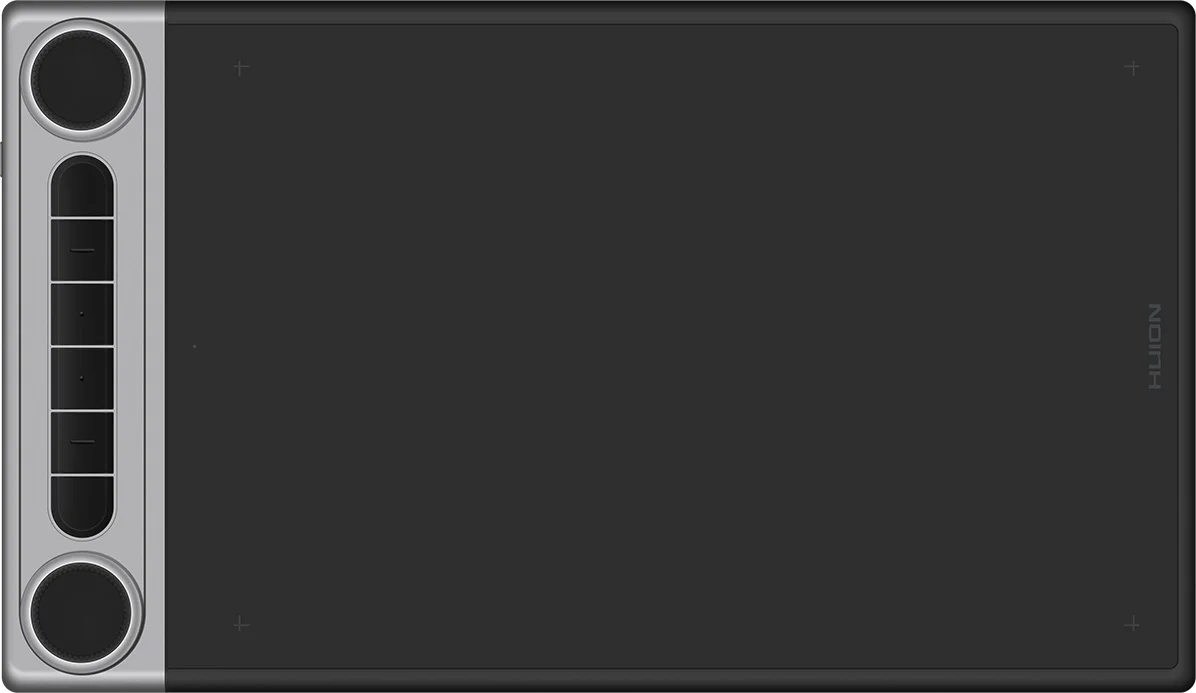
The Inspiroy Dial 2 is a drawing tablet perfect for both new and experienced artists. It has a clear drawing area for accurate designs and a special dial to easily change tools or settings.
You can also set your own shortcuts with its buttons. The pen feels like a real one, doesn’t need batteries, and works well with popular art software. It’s wireless, keeping your workspace tidy.
If you love digital art, the Inspiroy Dial 2 is a great choice.
Benefits of Using A Graphic Tablet
1. Allows Natural Drawing Motion

By harnessing the motion used in drawing, a graphics tablet can produce significantly smoother curves and easily create intricate, small shapes compared to a mouse.
Digital artists who are less familiar with the complexities of interfaces used in software like Adobe Photoshop can bypass them in favor of simple, intuitive drawing.
Using a drawing tablet, you can more faithfully replicate your personal art style than with a touchscreen system or a mouse.
2. Pressure Discovery

Depending on your graphics tablet and software, the pen or stylus often incorporates pressure detection technology. Much like a pencil, applying more pressure results in darker lines, while light pressure produces fainter lines.
A sufficiently sensitive pen can also be used to trace existing printed images, as it senses the pressure on the paper. This can be useful for replicating older work or transferring drawings into a digital format for retouching or storage.
3. Tilt Recognition

Some graphics tablets can tell if you’re tilting the pen, just like when you tilt a pencil to shade with its side. When you tilt the digital pen, you can make different kinds of lines and shading.
This lets artists create more natural and varied drawings. It feels more like using real drawing tools and gives artists more ways to express themselves.
4. Better Ergonomics
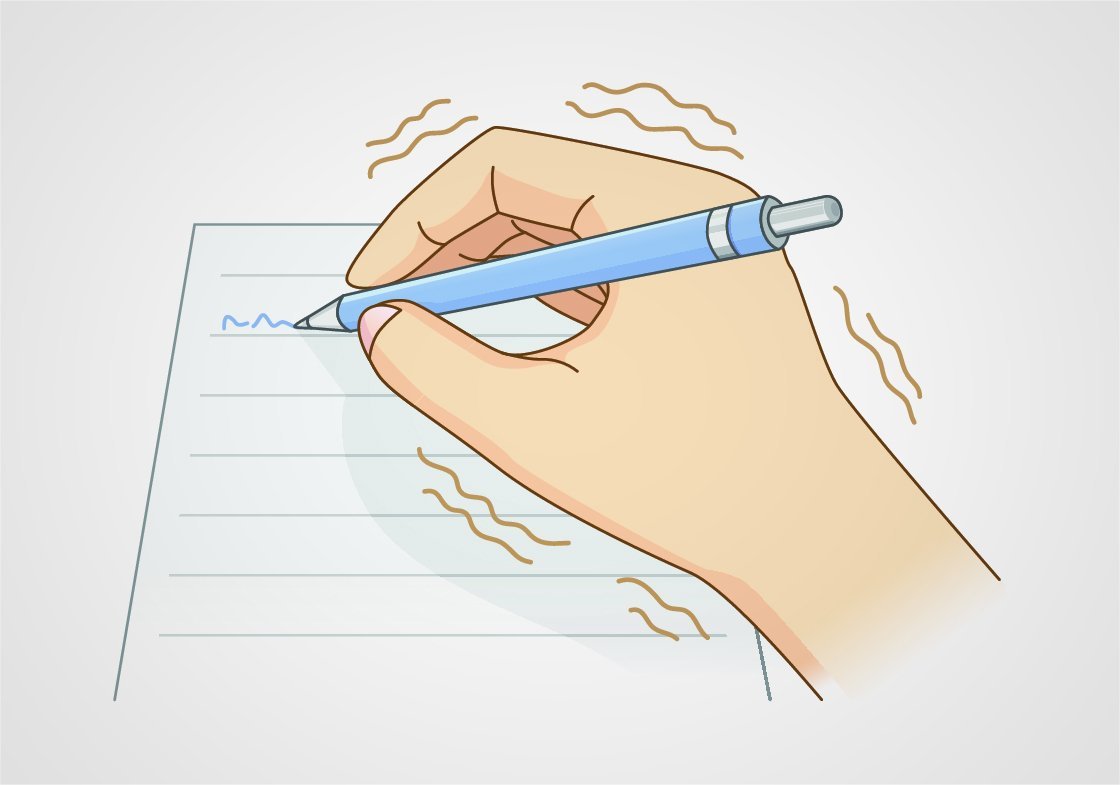
Graphics tablets are designed to be more comfortable to use than a regular mouse. The pen-like tool called a stylus, feels like holding a normal pen, so it’s easier on your hand and wrist, especially if you draw for a long time.
Using a stylus can help prevent hand pain and other problems. The tablet also gives you more space to move your hand around. Overall, it feels more natural and is better for your hand’s health.
5. Real-World Examples
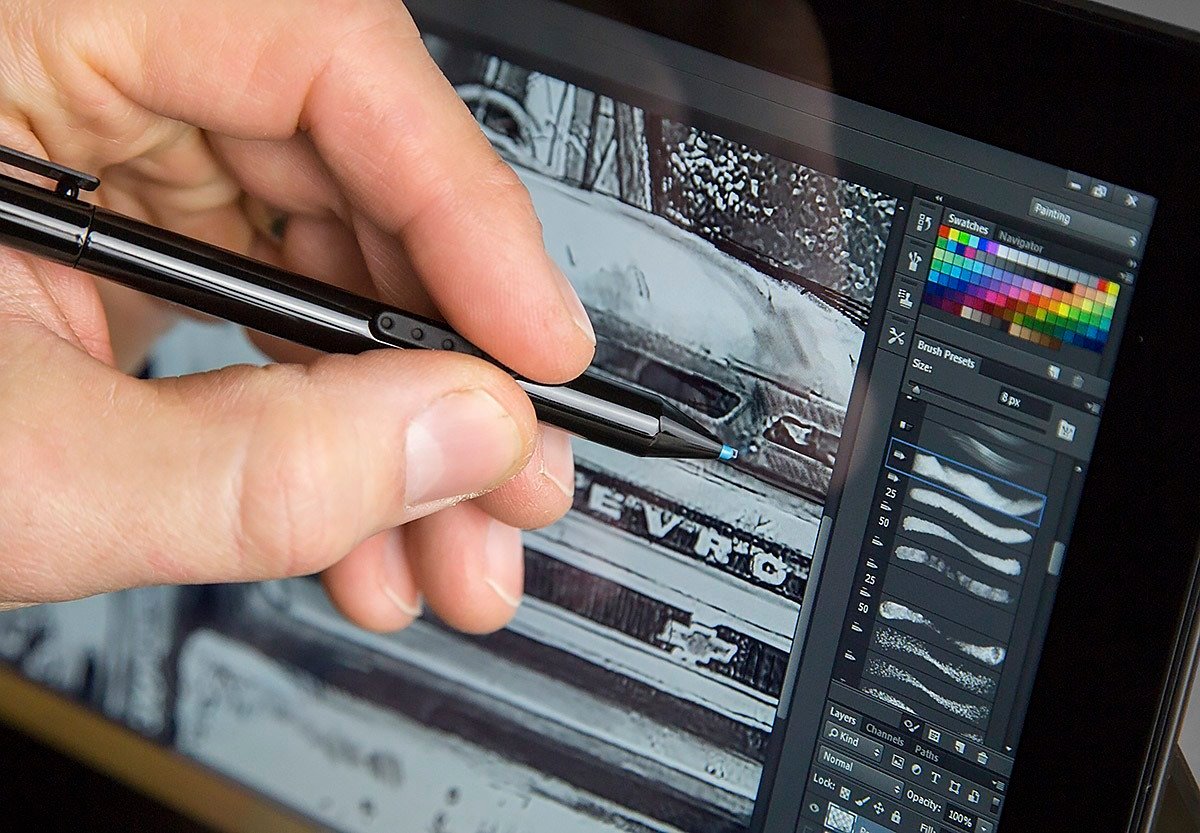
Starting with Photoshop 7, Adobe introduced a new paint engine that better utilizes graphics tablets.
Arguably, the best way to truly experience the advantages of a graphics tablet is by hands-on work in Photoshop, especially when making selections or painting and touching up. In these tasks, graphics tablets are simply incomparable.
6. Customizable Settings
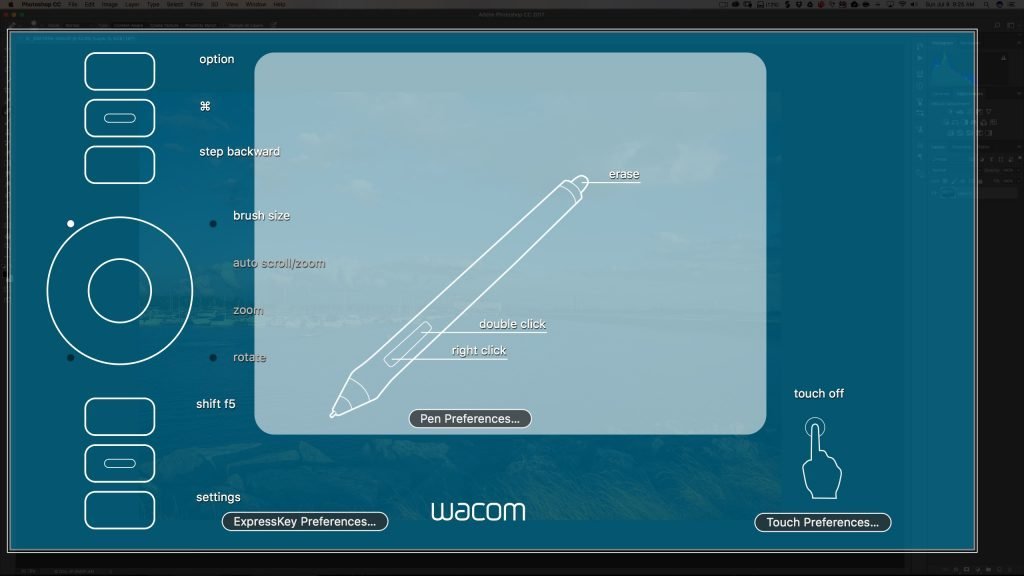
Graphics tablets let you change their settings to fit how you like to work. Tablets have buttons you can set to do specific things in your drawing software. Instead of searching for a tool or option, you can just press a button.
You can change how the tablet responds when you press hard or soft with the pen. This affects how thick or see-through your lines are.
You can also set which part of your computer screen the tablet controls. This can be just a section or even more than one screen.
By changing these settings, you can make the tablet work just the way you want, making drawing easier and more fun.
7. Connects Easily To Your Computer

Graphics tablets are typically easy to connect to your PC using a USB. However, there are also wireless models available on the market today for quicker and hassle-free use.
8. Useful For Lots of Jobs, Not Just Art
Graphics tablets can be used for many different things. They are great for digital drawing and painting, letting artists create just like they would on paper.
People who edit photos find tablets helpful because they can make precise changes. Designers use them to make logos and other designs. People who create cartoons or animations also use tablets to draw their characters.
Some tablets can even turn handwritten notes into typed text.
Architects and engineers use them to make detailed plans. And teachers, especially those teaching online, use tablets to show and explain things to their students.
So, graphics tablets are useful for lots of jobs, not just art.
9. Portability

Graphics tablets are easy to carry around because they’re light and not too big. Many are about the same size as a regular notebook.
Some don’t even need wires, so you don’t have to deal with messy cables. They also have a good battery life, which means you can use them for a long time without charging.
Plus, some tablets have their own screens, so you don’t always need a computer to draw. This means you can take your tablet with you and draw wherever you go, like a park, cafe, or while traveling. It’s like having a mobile art studio with you all the time.
10. Increases Productivity And Efficiency
Graphics tablets help you work faster and easier. They have special buttons that let you quickly use common tools without searching for them.
Drawing with a tablet pen feels more natural than using a mouse, so you can sketch and design smoothly. Some tablets let you zoom in or move the picture with simple finger movements.
The pen also lets you draw with great detail, so you make fewer mistakes. Plus, these tablets work really well with drawing software, understanding when you press hard or tilt the pen for cool effects.
Overall, using a graphics tablet can save you time, letting you focus more on creating and less on fixing errors or searching for tools.



Thank you very much for your important information.
I use a XP-Pen Deco Pro : https://www.xp-pen.com/product/432.html as a VFX artist. I do use a mouse but I have gotten to the point where I can even model and edit efficiently. It takes getting used to but you won’t get the control you can get with a tablet with a mouse
That’s true Jeff. A mouse can work until a certain point. However, for high-level designing and modeling, a graphics tablet and pen always get the job done.
Thats why i started using XP Deco 01 as I started graphic designing in last locdown.