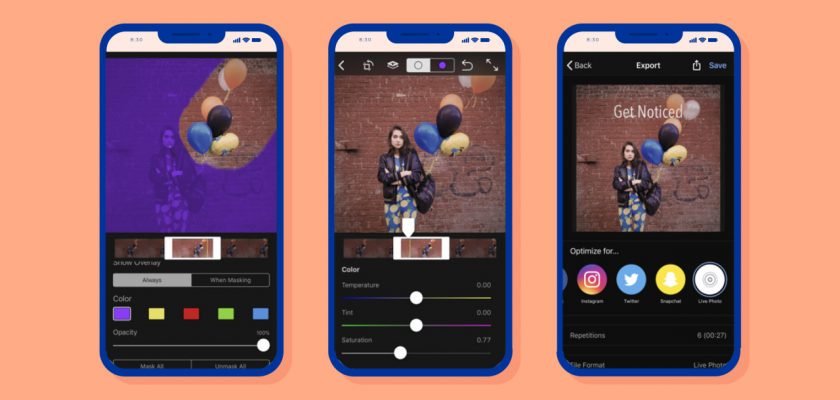Looking for the perfect cinemagraph app? Our top 5 picks for iOS and Android combine ease of use with high-quality results.
Cinemagraphs are a blend of still photography and subtle motion. They have become a popular way to capture and share moments in a unique, eye-catching format.
In simple words, cinemagraphs are photographs in which a minor and repeated movement occurs, creating a stunning visual effect that’s somewhere between a still photo and a video.

With the rise of social media and the increasing quality of smartphone cameras, cinemagraphs have gained significant popularity. They are now used not only by photographers and artists but also by marketers, bloggers, and everyday social media users to create engaging content.
In this blog post, we’ll list the 5 best cinemagraph apps for iOS and Android, carefully selected based on their ease of use, functionality, unique features, and overall user experience.
1. Cinemagraph Pro

Cinemagraph Pro is an app for iPhones and iPads. It helps you make unique pictures called cinemagraphs. These are like photos but with a small, looping movement in them.
Imagine a picture where everything is still, except for a flowing river or waving hair. That’s what this app creates.
Using Cinemagraph Pro is easy. First, you take a short video. Then, you pick a part of the video to keep moving. The rest stays still like a photo. You can also make your cinemagraph look better with simple tools in the app.
People who like photography, making cool social media posts, or just trying new things will enjoy this app. It’s fun to use and the results are eye-catching. You can share your creations directly from the app with your friends or on social media.
Pros & Cons
Some of the Pros and Cons of the Cinemagraph Pro app are:PROS CONS Easy to Use: User-friendly interface, suitable for beginners. Limited to iOS: Only available for iPhone and iPad users. Creative Tool: Unique way to make photos with a mix of still and moving parts. Requires Practice: Might take some time to perfect the cinemagraph technique. Editing Features: Offers simple editing tools to enhance cinemagraphs. Cost: The app might have a cost or in-app purchases. Social Media Integration: Easy to share creations directly on social media. High-Quality Output: Produces visually striking and high-quality images. High-Quality Output: Produces visually striking and high-quality images. Battery Use: Using the app extensively could drain the device’s battery faster. Innovative Content: Great for creating content that stands out in digital marketing or social media. Learning Curve: Some features might require a bit of learning.
2. VImage

VImage is a fun and easy-to-use app that turns your photos into living pictures.
With VImage, you can add motion to parts of your pictures, like making water move or clouds drift. It’s great for making your photos stand out on social media.
The app has lots of effects to choose from. You can also add sounds and text to your pictures. If you like your creation, you can save it as a video or GIF to share with friends.
The basic version of VImage is free, but there’s also a Pro version. With Pro, you get more effects, no ads, and can remove the VImage watermark.
Whether you’re just having fun or want to make your photos more exciting, VImage is a cool tool to use.
Pros & Cons
Some of the Pros and Cons of the VImage app are:PROS CONS Easy-to-Use Interface: Simple and user-friendly, making it accessible even for beginners. Limited Free Version: The free version has limitations like watermarks and fewer effects. Creative Effects: Offers a variety of motion effects, filters, and overlays to enhance photos. Mask Tool Issues: Some users report problems with the precision of the mask tool. Animation Features: Ability to animate elements within a photo, like water or clouds. Subscription Cost: The Pro version, which unlocks all features, requires a subscription. Social Media Integration: Easily share creations on social media and participate in the VImage community. Occasional Bugs: Users have noted some bugs and issues, although these are regularly addressed in updates. Customization: Add sounds, texts, and multiple effects to a single photo. Learning Curve: While user-friendly, there might be a learning curve to use all features effectively. Regular Updates: The app is regularly updated with new features and improvements. Performance: Can be resource-intensive on some devices, affecting performance. Pro Version Benefits: No ads, high-quality rendering, and access to all effects in the Pro version. Performance: This can be resource-intensive on some devices, affecting performance.
3. StoryZ

StroyZ is by far the simplest and most user-friendly Cinemagraph app we’ve come across. What makes this app special is the double exposure effect achieved with the combination of static images and overlay videos.
It’s easy to use. You pick a photo, use your finger to show where you want movement, and the app does the rest. It’s like magic! You can make the hair in a photo blow in the wind or a car look like it’s driving.
The app has simple tools to help you. You don’t need to be an expert.
Although free to download on both iOS and Android, certain features can only be accessed by paying for StozyZ monthly or annual subscriptions.
Pros & Cons
Some of the Pros and Cons of the StoryZ app are:PROS CONS User-Friendly Interface: Easy for beginners to navigate and use. In-App Purchases: Some features might require payment. Creative Freedom: Allows for creative expression with photos. Learning Curve: Some tools might take time to learn. Social Media Integration: Easy to share creations on various platforms. Data Usage: Uploading and downloading content may use significant data. Regular Updates: Often updated with new features and improvements. Advertisement: Free version may contain ads. Advertisement: The free version may contain ads. Device Compatibility: May not work optimally on older or less powerful devices.
4. Zoetropic

Unlike traditional cinemagraph apps that work with video, Zoetropic focuses on creating movement in still photographs. You can select areas of an image and blend them to create effects that give the illusion of motion.
While achieving realistic motion effects can be challenging, Zoetropic offers a valuable opportunity to experiment with the art of cinemagraphs using still images.
This approach provides a different perspective on the concept of motion in imagery, making it an interesting tool for those who want to explore beyond conventional video-based cinemagraphs.
The app is available in both free and Pro versions, catering to different levels of user experience and need.
Pros & Cons
Some of the Pros and Cons of the Zoetropic app are:PROS CONS Unique Approach to Cinemagraphs: Unlike traditional apps that use video, Zoetropic focuses on creating motion effects in still images, offering a new perspective in the cinemagraph world. Limited to Still Images: The app does not work with video, which might be a limitation for users looking for traditional cinemagraph creation. User-Friendly: It is designed to be accessible and easy to use, making it a great choice for beginners. Challenge in Achieving Realistic Motion: Creating realistic motion effects with still images can be challenging, which might require a bit of practice and skill. Free and Pro Versions: Zoetropic caters to a wide range of users with its free and Pro versions, making it accessible to everyone regardless of their budget. Limited Features in Free Version: The free version may have limitations compared to the Pro version, potentially necessitating an upgrade for advanced features.
5. Draw Motion

Draw Motion is a cinemagraph app available for iOS. It stands out for its ease of use, allowing creators to produce cinemagraphs using either a video or a Live Photo.
One of the notable features of Draw Motion is its video stabilizer, which enhances the quality of videos, making it easier to create smooth and professional-looking cinemagraphs. Additionally, the app provides quick share buttons, enabling you to effortlessly publish your creations while on the go.
Draw Motion supports exporting cinemagraphs in various formats and qualities. The app is available for free, but it includes the option to pay a small fee to remove watermarks from the created cinemagraphs.
This mix of accessibility, functionality, and quality makes Draw Motion an appealing choice for both beginners and experienced users in cinemagraph creation.
Pros & Cons
Some of the Pros and Cons of the Zoetropic app are:PROS CONS Video Stabilizer: Enhances the quality of videos, aiding in the production of smoother cinemagraphs. Limited Advanced Features: May not have some of the more sophisticated features that professional users might need. Multiple Export Options: Allows exporting cinemagraphs in different formats and qualities, catering to diverse needs. Watermark: The free version includes a watermark on creations, which can be removed only with a paid upgrade. Quick Share Buttons: Enables easy and fast sharing of creations on various platforms. Learning Curve: New users might need some time to familiarize themselves with all the features and capabilities. Ease of Use: User-friendly interface, suitable for beginners and those new to cinemagraph creation.
Also, check-out: